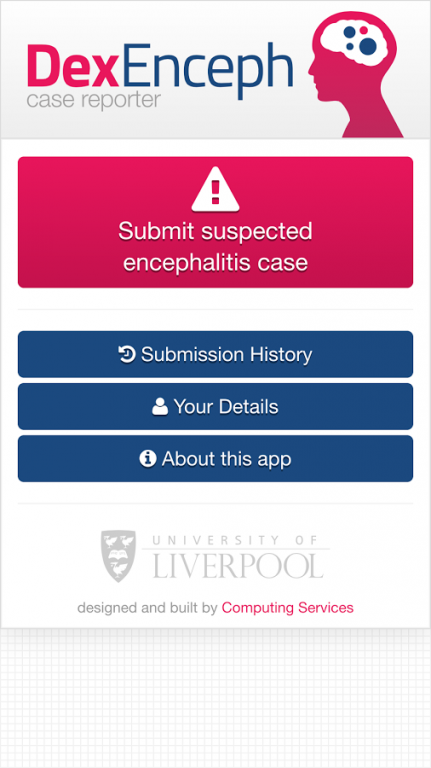DexEnceph Case Reporter 1.0
Free Version
Publisher Description
DexEnceph Encephalitis Case Reporter is a new tool to help clinicians and laboratory staff quickly and easily report cases of suspected or confirmed HSV encephalitis to researchers at the University of Liverpool’s Brain Infections Group.
DexEnceph Case Reporter - It couldn't be simpler…
If you know of a case of suspected HSV encephalitis just launch the app and hit “report suspected case”, then we'll take care of the rest.
Clinicians, please use it for:
Any patient with suspected encephalitis
A confirmed diagnosis of HSV encephalitis
Any patient receiving intravenous acyclovir
All CSF requests for HSV PCRs
Lab staff, please use it for:
All CSF that needs testing for HSV PCR
An HSV PCR that is positive in CSF
Suspected encephalitis is defined as: new onset seizure, or, new focal neurology, or, alteration in consciousness, cognition, personality or behaviour
How does it work?
The app sends an alert to our research team, who will make contact with on-site research staff at the patient's location. All you have to do is tell us the hospital and ward where the patient is. No need to share confidential patient details, and no hassle for you.
About DexEnceph Case Reporter
DexEnceph Case Reporter is a free app for Android published in the Health & Nutrition list of apps, part of Home & Hobby.
The company that develops DexEnceph Case Reporter is University of Liverpool. The latest version released by its developer is 1.0.
To install DexEnceph Case Reporter on your Android device, just click the green Continue To App button above to start the installation process. The app is listed on our website since 2015-11-04 and was downloaded 1 times. We have already checked if the download link is safe, however for your own protection we recommend that you scan the downloaded app with your antivirus. Your antivirus may detect the DexEnceph Case Reporter as malware as malware if the download link to uk.ac.liv.dexenceph is broken.
How to install DexEnceph Case Reporter on your Android device:
- Click on the Continue To App button on our website. This will redirect you to Google Play.
- Once the DexEnceph Case Reporter is shown in the Google Play listing of your Android device, you can start its download and installation. Tap on the Install button located below the search bar and to the right of the app icon.
- A pop-up window with the permissions required by DexEnceph Case Reporter will be shown. Click on Accept to continue the process.
- DexEnceph Case Reporter will be downloaded onto your device, displaying a progress. Once the download completes, the installation will start and you'll get a notification after the installation is finished.